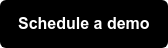Workflow Automation. It’s a buzz phrase. In the never-ending drive for efficiency, businesses across all industries are investing in smart tech to help to bring consistency and predictability to everyday tasks. This is as true in law as it is anywhere else, arguably more so. Often, within the legal profession, tasks which are being automated are often ‘low-value’, but they are nevertheless critical for the day-to-day running of law firms and in-house legal teams.
Examples of workflow automation range from client onboarding, through standard workflows for prescriptive processes like company incorporation, and on to highly complex workflows for M&A due diligence exercises or financing transactions.
Large law firms and in-house legal groups have the luxury of entire teams who are dedicated to innovation or legal operations. These teams can bring expertise, experience and method to workflow design. The challenge for small and medium size law firms is that they have not yet reached the scale where they can justify the investment in this kind of in-house expertise. So, where do you start?
At Tessaract, we have designed hundreds of different workflows for professional services firms. We would like to share with you the five key things we have learned to consider when designing legal workflow automation:
- Understand the problem
- Involve all the stakeholders
- Keep it simple!
- Integrate intelligently
- Iterate
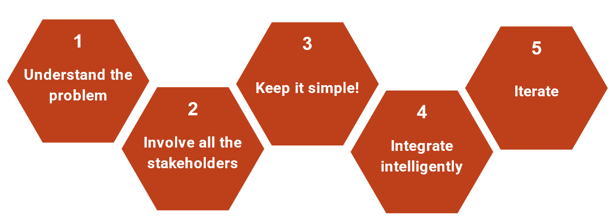
1. UNDERSTAND THE PROBLEM
Sounds obvious, doesn’t it? It’s amazing though, how often we speak with customers who can describe a problem over a cup of coffee, but have not taken the time to map out exactly what needs to be done. Workflows are about process, process and process. You should take time to understand where each part of a process intersects with another. Is there a single point of failure? And crucially, what does the end product look like?
Take time to consider every element of the problem you are trying to solve. Use a whiteboard and get your thoughts down in a visual way - after all, when a workflow appears on a user’s desktop, it needs to be visually appealing and easy to understand. Consider things like notifications - how often should they be sent and at what point in the cycle?
Get off to a good start by understanding the problem properly, and you are well on your way to good design.
2. INVOLVE ALL THE STAKEHOLDERS
So, you think you understand the problem at hand. You have designed a beautiful process that makes total sense from beginning to end. Right up to the point where you share the design with a colleague in another department who points out (politely, obviously) that your workflow breaks down at the point where it moves out of your department and into another…
The solution to this problem could not be more simple. Make sure that you involve all of the stakeholders! Be collaborative from start to finish. Not only will this save you hours of time, it will inevitably lead to better design which will work for everyone.
Bear in mind that your stakeholders might not all be internal. You should endeavour to involve your customers during the design process. If it doesn’t work for them, then it’s not worth bothering with!
3. KEEP IT SIMPLE
Many, many automated workflows have been sacrificed at the altar of unnecessary complexity. As you add in elements, ask the question: do we really need this? If the answer is no, ditch it!
Simplicity, however, is as much an art as it is a science. It takes practise and discipline to get it right. But it’s important that simplicity remains at the heart of your workflow design process. Remember that you are designing a workflow to be used and that a good workflow will be a pleasure to interact with. Ultimately, it should save hundreds of hours of time, so it’s critical that when a user is confronted with a workflow for the first time that it makes sense.
We understand, of course, that some processes are more complex than others. Even when confronted with complexity, your guiding principle should be maximum simplicity.
4. INTEGRATE INTELLIGENTLY
Some workflows, particularly for more complex processes, will require integrations with third party data or applications. For non-technical users, this might sound daunting and off-putting. There’s no need to worry though - a professional partner will eat integrations for breakfast!
When it comes to integrations, it’s important to apply the same principles considered in ‘Keep it Simple’. Don’t integrate with an app for the sake of it, or because you think it makes the workflow look clever. It comes back to the same question: do we really need this?
What’s more, some integrations can be devilishly difficult to engineer, even for the experts. If you find this to be the case, then it’s probably a good idea to steer clear completely. If it’s hard to integrate, then it’s likely to cause more problems down the line…
Modern, cloud-native and open-API applications like Tessaract will make it easy to integrate with most apps, and a good provider will be able to offer objective advice on where integrations can really add value.
5. ITERATE
So, you’re happy with your workflow, and you’ve published it across the firm and to customers. You think the job is done? Wrong!
If you’re lucky, and you have followed the advice given above, you have a reasonable chance of getting your workflow right the first time. But you will still need to consult with your users and stakeholders in the first weeks of use, take feedback seriously, and be ready to iterate. A good Workflow Automation platform will bring with it the right level of configurability to allow you to make changes on the fly, without alarming existing users.
Even perfectly designed workflows are subject to external change, so it’s critical that you are ready to update, upgrade and improve. Most importantly, you should have an open mind and be open to constructive criticism.
Enhance your workflow automation with us!
If you would like to find out more about how Tessaract can help you to build effective and engaging workflows, please contact us at sales@tessaract.io